Got a new smartphone? Wondering what apps to download?
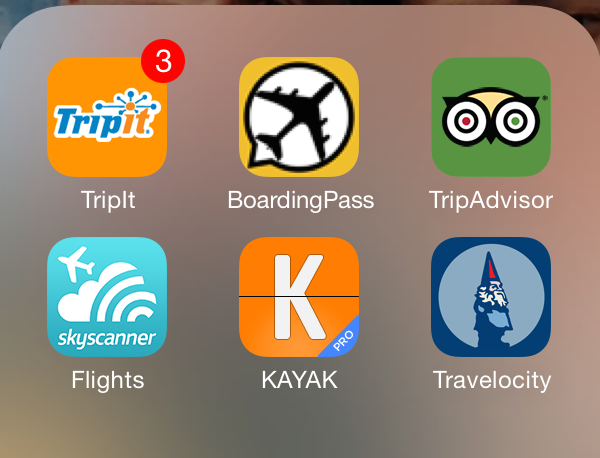
I am not sure how I travelled before the internet and my smart phone? Today I travel with a lot more information and a lot less paper. There are plenty of list of apps but they can be overwhelming. The first ten on my list are the apps and tools that I consider “essential” and the remaining are “very useful”.
1. Kayak.com
Free: Web, iPhone and Android
This is my favourite fare and hotel search engine. My only niggle is that Kayak have evolved from just a travel site to a seller of travel services since its purchase by Priceline so I wonder about future independence.
2. Tripit
Free- with a paid version. Web, iPhone, iPad and Android
The best (if not only) way to organise flights, hotels, and ground transportation arrangements into a single straight forward itenrary which can be shared, looked at on your phone or printed
3. GateGuru
4. TripAdvisor
Free: Web, Iphone, Android and Windows
I do not book a hotel without checking TripAdvisor. Thousands of reviews from travellers all over the world give you an insight into the good, bad and ugly of a hotel. Some reviews are plain ridiculous but other’s advice on cleanliness, customer service and helps hotels gives me great confidence to choose a good hotel.
5. XE Currency
Free: Web, Iphone, Android and Windows
Love being able to work out the cost of something in seconds. I found it especially useful in Hungary and Turkey. Best of all it works offline!
6. Seat-Guru
Free: iPhone, Android
Some seats on planes are marginally or greater better than others. Choose the “Seat Map Advice” option, punch in flight number and find the best seat. There are over 700 colour-coded airplane seat maps. It has been wrong about seats a couple of times so be warned!
7. Metro
8. Toilet finder
9. Google translate
Google now allows 65 languages to be “translated”. The translations are not always perfect, however! I find it best for words or short sentences. Also sometimes I reverse translate to see if the Google translator has got what I am trying to say right. This sometimes means I need to find a different word.
10. Whatsapp
Free: iPhone, Nokia, Android and Windows
This allows me to send texts, pictures and audio notes to other users for free! Saves a fortune on international texting
11. AroundMe
Free: iPhone, Android and Windows
When I need an ATM, Coffee shop, Petrol (gas) station it lists all the outlets in a category and tells you how far away each is.
12. Yelp
Free: Web, iPhone, Android and Windows
Find restaurants, stores or even laundrettes ranked by real consumers in order of quality. They have reviews for about 18 countries.
13 OpenTable -USA only
Free: Web, iPhone, Android and Windows
It immediately shows you what restaurants have open and allows you to book them. You can search by name or by whats close to your location. You can even check menus.
14. Rough Guide Trip Lens
Free: iPhone
15. Onavo
Free: iPhone and Android
This is an excellent app for reducing data usage on your phone. It identifies what is using your data and manages to compress data somehow, so you use less!
16. The Boarding Pass
Free: iPhone
This is a useful app not just because you can read all Boarding area blogs on it (including this one!) but it lists airport lounges around the world and ratings of airlines. A handy airpot locator allows you to find airports on Google maps quickly. Easily search for global IATA airport and airlines codes.
17. Triposo
Free: Web, iPhone and Android
The ultimate guide book covering 8,000 Destinations Worldwide with up to date information. You don’t need to be online to use them.
18. Free WiFi Finder
Does what it says!
19. Word Lens
Free – one language pack. Additional language packs cost: iPhone and Android
Take a pic of a sign and this app will translate the sign into another language. The languages supported are English, French, Spanish, Italian. This app will become seriously useful when it can do Chinese, Arabic, Icelandic, Hungarian and Cyrillic languages. I can usually work out the other languages!
20. Flight memory
Free -with a paid version: Web
This is for the aeroplane geeks. I love using Flightmemory to organise and remember my flights. This is how I know I have flown It enables me to keep track of where I have flown. It tells me my total time in the air, distance flown and even keep track of aircraft types and airlines and produces maps showing my flight routes. My flightmemory is here: http://My.FlightMemory.com/mjc3000
Related Posts
How far is it from? Great Tools
How I got hooked on Flightmemory.com

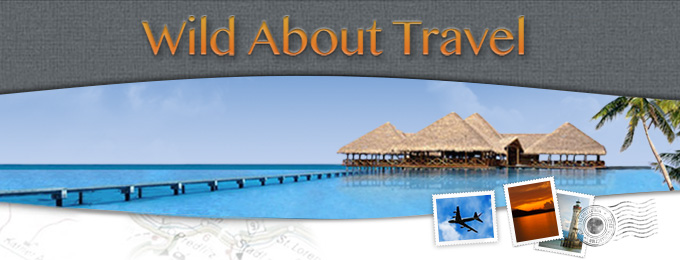
Thanks. Great advice here for those less tech savvy than you. Much appreciated.
Thank you!
Hello and thanks for the list. I’d recommend considering “App in the Air” to be included in this list: it is a free iPhone app for flight tracking and exploring airports. It also has nice “Checklist” feature to make sure you don’t forget anything for your flight 🙂
Can I suggest that you try MobilyTrip, it’s an app on iPhone, to easily create and publish a journal of your trip with your pictures and itinary… I love it.
I also use ATM finder, also on iPhone and the name says it all. (It’s from Mastercard).
Thanks for the list, very useful and there are quite a few that I have never heard of before. I particularly like the Word Lens, which I think is a great idea. I’ve lost count of the amount of times when I’ve been abroad that I wished I could read the road signs.
This is a fantastic list, and I dig the blog! I love AroundMe, and Yelp is a must! I started using the Seat-Guru app after a DISH coworker of mine recommended it, and I can’t imagine travelling without it. Another favorite of mine is the DISH Remote Access app, which lets me watch recorded and live programming from my home receiver, using just my iPad. It works no matter where I am, as long as there’s a 3G or wifi connection. It’s perfect for catching up on shows on the road and even better for killing time when travelling, during layovers and such.
Thank you!!