I often search in multiple websites for a fare or series of fares.
When I am disciplined, I create a nice spreadsheet in which I enter airline, origin and destination cities, fares etc This seems to take effort and is frustrating. When I am not disciplined I write fares on post it notes which pile up next to me. After a while, I cannot read my scrawls or remember my abbreviations and get frustrated!
Enter Pintrips. It only works in Google Chrome though as a free web app extension. Signing up was easy. Once set up, I activated the Pintrips toolbar. It sits on my browser’s top bar.
I can now search for the flights I want on almost any normal trip site eg Skyscanner, Expedia, Orbitz etc. Just like Pinterest, I “pin” the flights I want to keep track of. These flights with real time prices are saved to my “personal trip board”.
I can compare these flights side by side without going back to all of the websites I have searched on. I can also share these choices with other travelers so we can make a decision. I can then go directly from the flight I have chosen to the appropriate booking website.
Huge fan in theory. I love the idea. In practice, I have some issues:
- the pinning does not always work
- Not all of us use Google Chrome
- Pin trips is not compatible with all of the fare search engines I like to use
- When I attempt to book, the interface is not as smooth as I would like and I found myself re typing flights
- the refresh tool does not always work meaning fares are out of date
Result: I am still using spreadsheets!

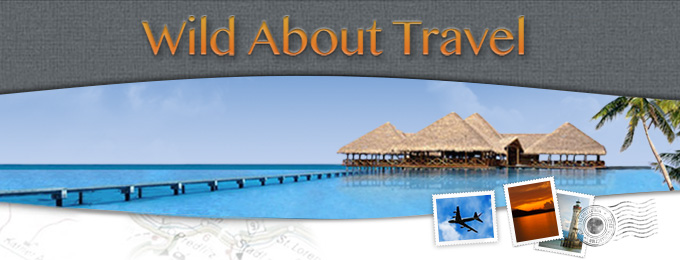


Would love to see what your spreadsheet looks like. Sounds like a very helpful idea.