My life is spent juggling currencies. I have clients who pay me in four currencies, I bank in two, and I spend money in 22 currencies. I can do many transactions in my head, but I’m always frustrated by existing currency app options. Changes- and that’s where my iPhone has become a lifesaver.
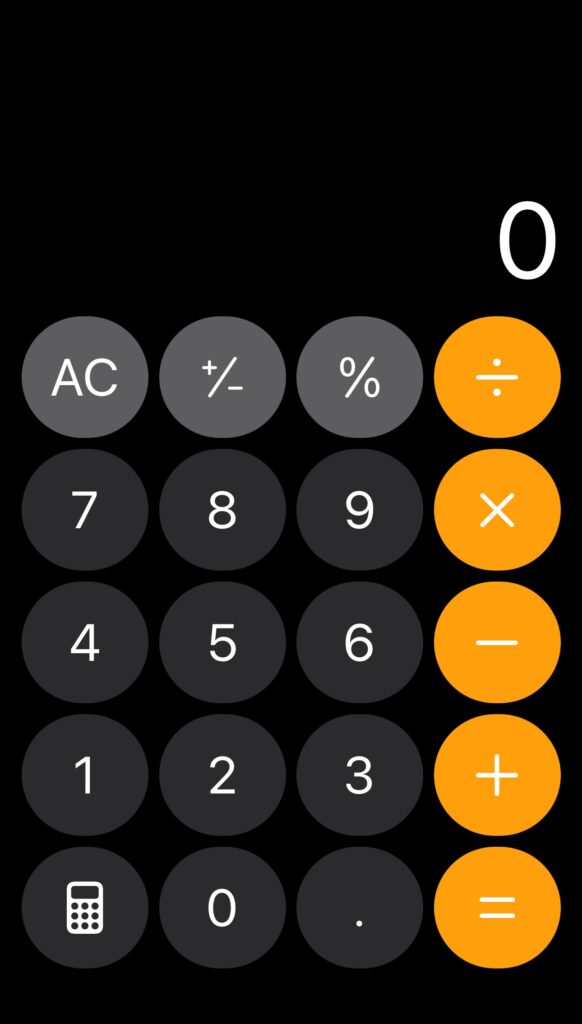
With Apple’s latest iOS 18 update, the Calculator app had a built-in currency converter! Now that I have started using it, I can’t imagine managing currency conversions any other way.
How to enable Currency Conversion on the iPhone Calculator
- Opened the Calculator app on the iPhone.
- Tap the calculator icon in the lower-left corner of the screen.
- A panel appears with a new “Convert” button at the bottom.
- Slide it right to enter conversion mode.
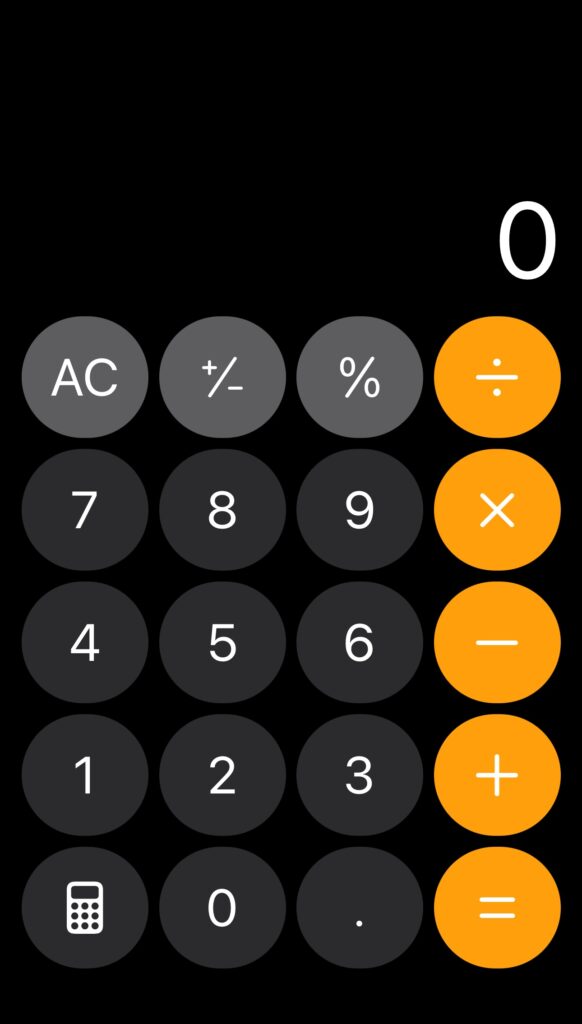
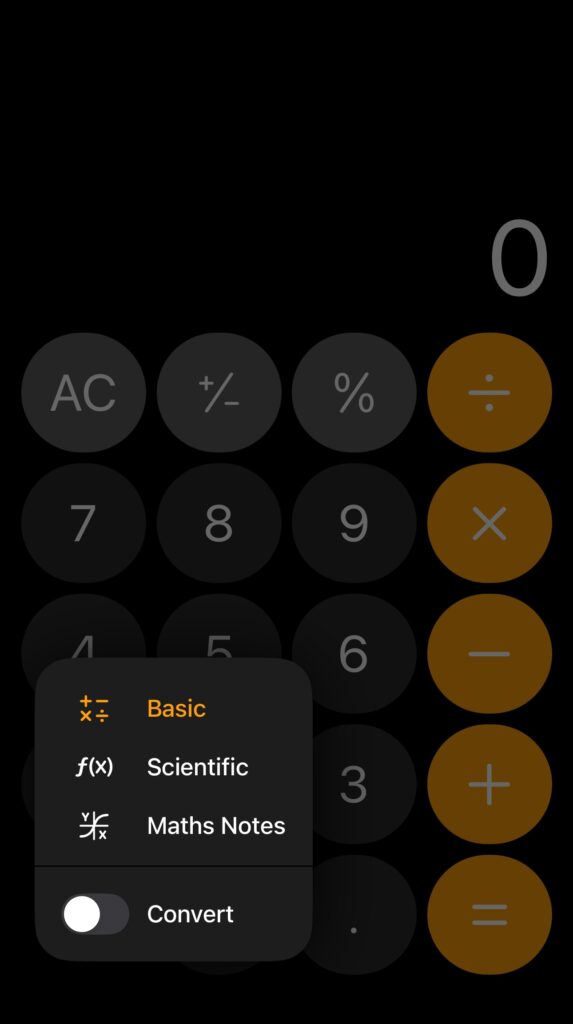
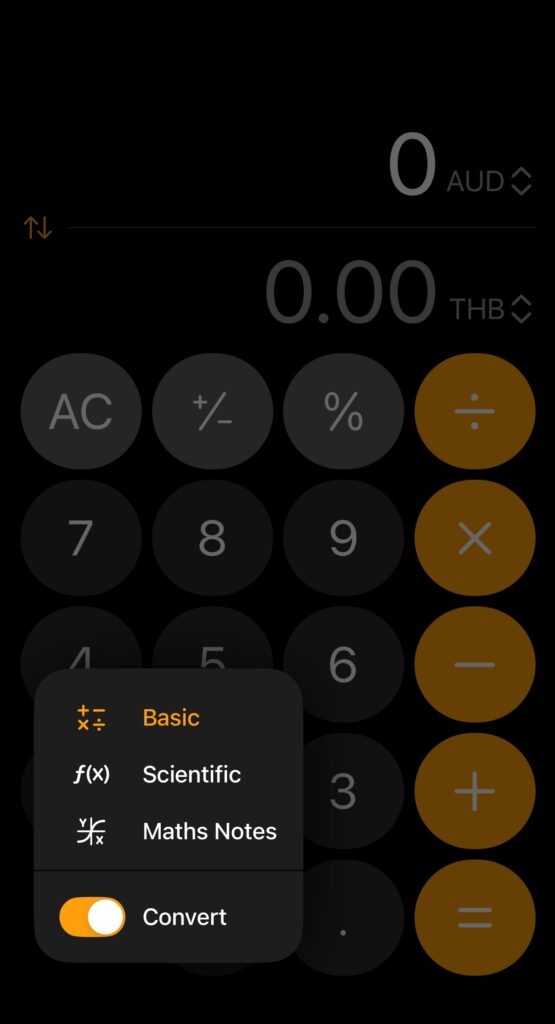
- The calculator buttons will now show two rows of numbers at the top.
- I tap the up/down indicator on the right to browse unit conversions.
- Select the Currency Mode to switch currencies, or use the search box to find specific ones.
- To reverse conversions (e.g., AUD to THB→THB to AUD), I tap the up-down arrows on the left side of the screen.
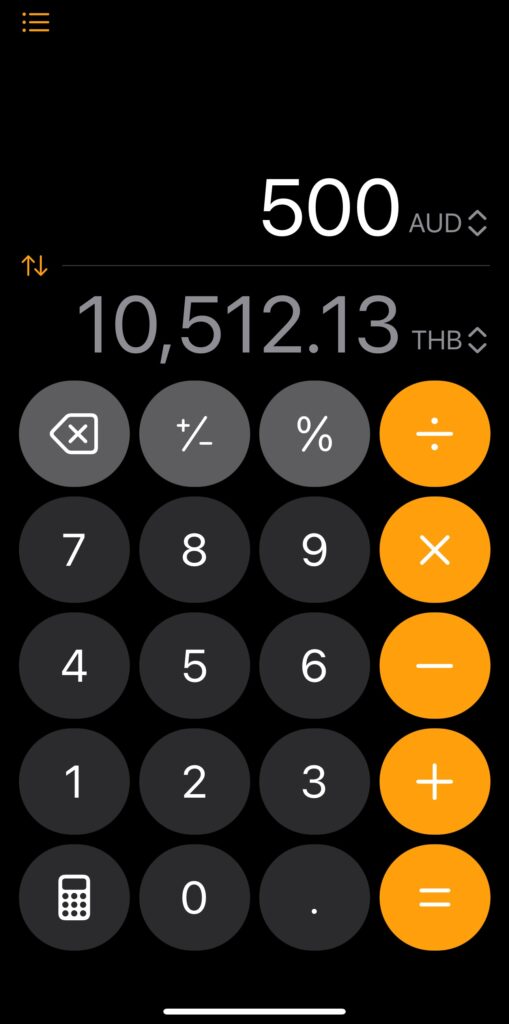
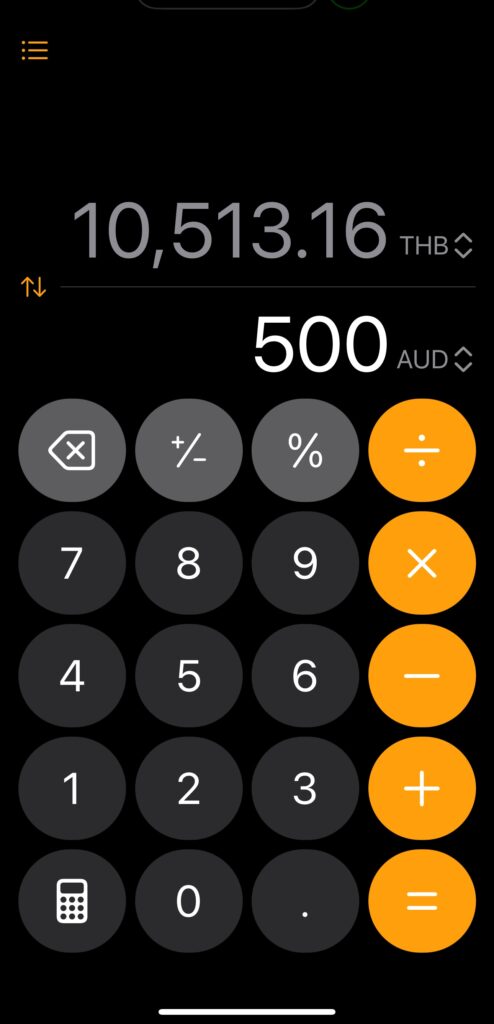
You can use Siri for currency conversions hands-free:, “Hey Siri, what’s 100 Australian dollars in Thai Baht?” and get an instant answer! (I don’t use Siri)
Still a Fully Functional Calculator
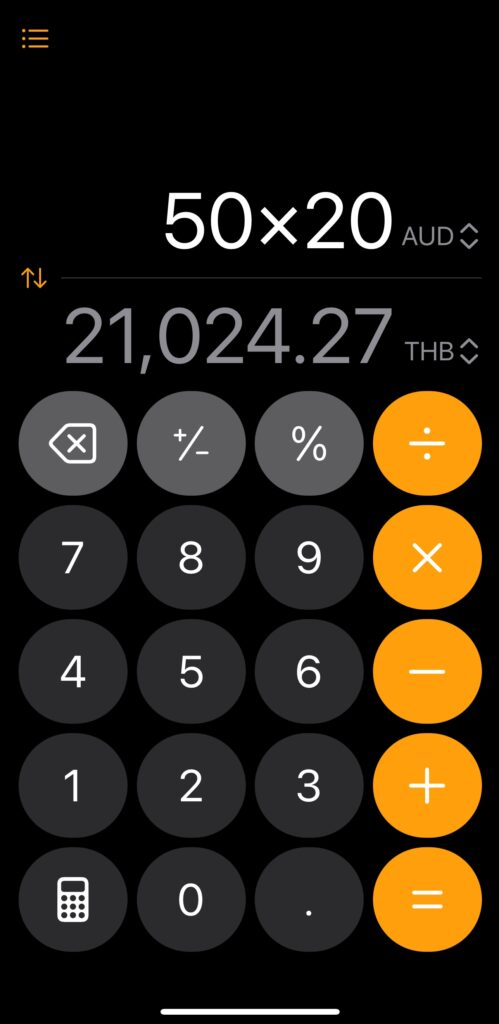
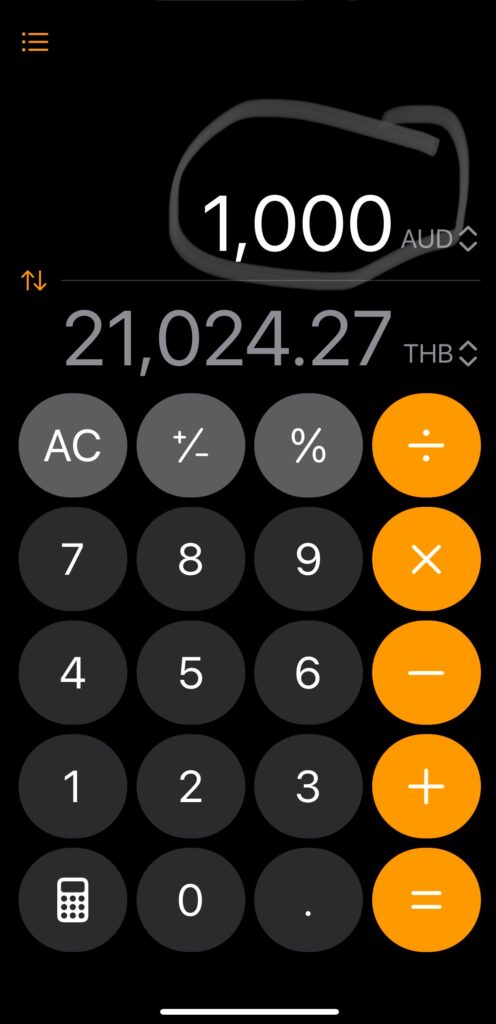
The Calculator app remains a fully functional calculator with this. I can still add, subtract, multiply, and divide—but now, all operations can be performed using the selected home currency.
The calculator can convert money and handle length, weight, temperature, volume, energy, speed, and pressure. I find this new functionality incredibly useful.
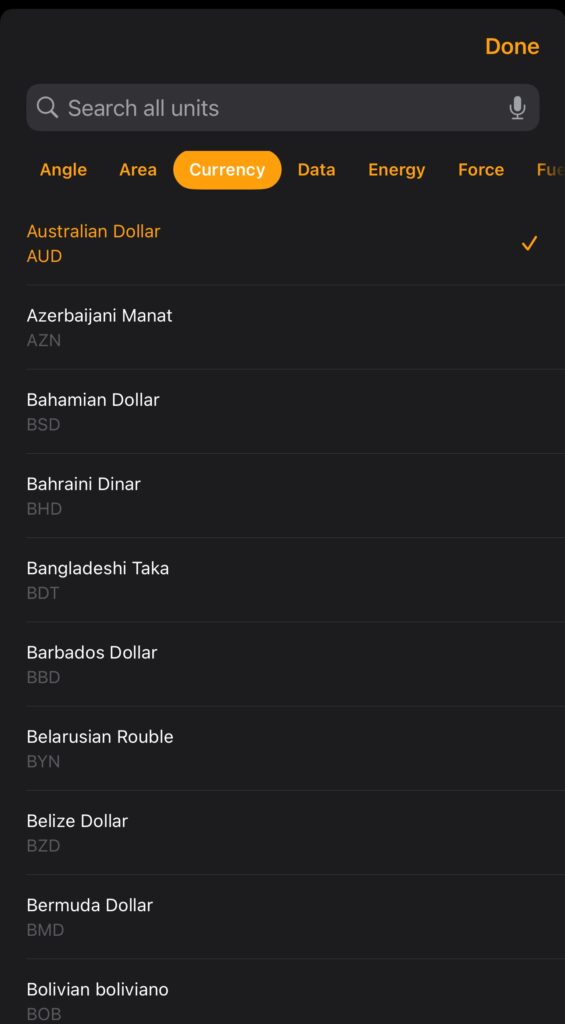
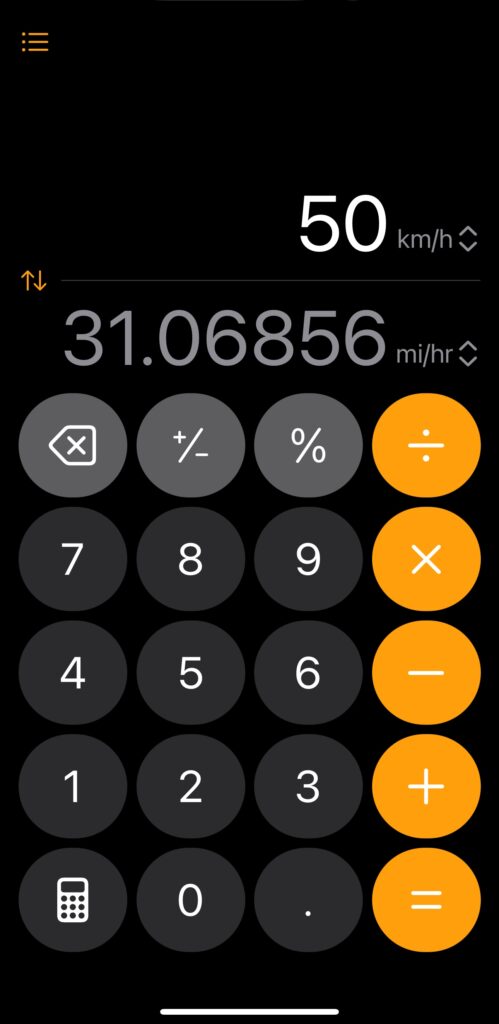
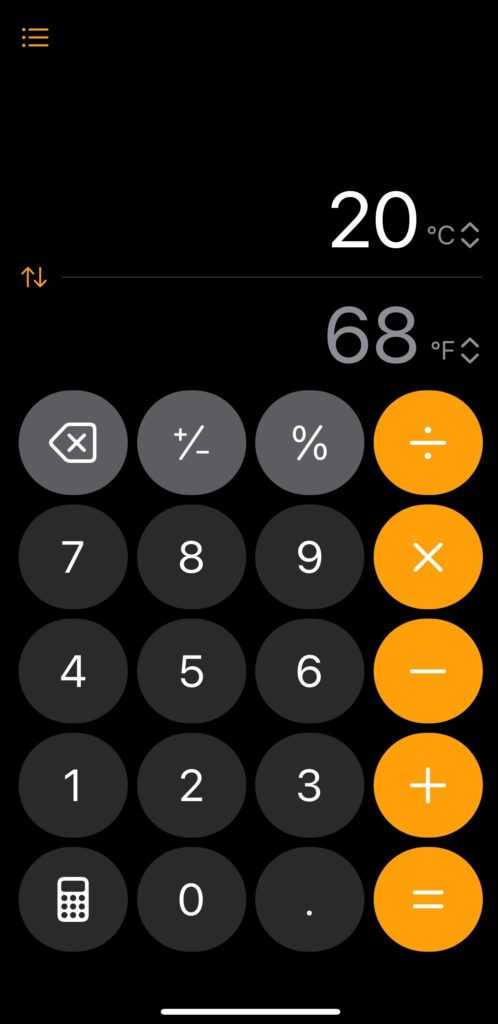
I now cannot imagine managing currency conversions any other way now! With iOS 18, Apple has turned a basic app into an essential global money tool!
What do you use for currency calculations?

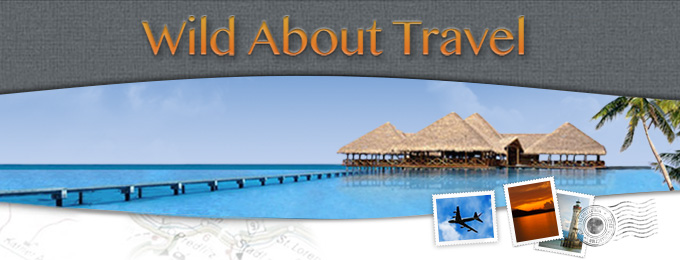
Where does the calculator get it’s exchange rate info from and how often is it updated?
The exchange rate is powered by Yahoo! Finance — but not all currencies are supported.
For example, you are out of luck if you want to convert to or from Vanuatu Vatu…
I’m really impressed by Apple’s iOS 18 update—turning the iPhone Calculator into a full currency converter is genius. Now I can quickly flip between currencies without switching apps. No more mental math or app juggling—finally a smarter, more seamless tool for travelers!