When I first travelled, I carried a moneybelt into which I put my passport and money. I knew having my money or documents stolen put me at risk. I no longer wear a money belt having developed other strategies (but still keep my stuff safe).
Today there are a group of thieves that aren’t interested in pickpocketing but instead want your bank account details and computer passwords. Travellers can be very vulnerable.
We need strategies to avoid these targets. Here are some.
1. Choose Passwords wisely
According to password management company SplashData, the top five passwords for 2013 are “123456,” “password” and “12345678″, “qwerty” and “abc123”. Hang your head in shame if one of those is yours! And change it now!
Choose a random password that you can remember is at least eight characters and includes both letters and numbers. A phrase is considered safer. Make sure your bank Personal Identification numbers are not: “1234”, “4321” or “0000”.
2. Don’t use the same password for everything
Having the same password for every program or account means that a person finding your password can get access to everything you have. It is like giving someone a masterkey to your life. Consider creating a system that means you have a similar password with a slight variation that you can remember. On ecollegaue explained to me she never forgets her password. Her passwords were “citibank”, “hotmail”, “google” and “fscebook”. I can see why she never forgot. I would never forget either! “123citibank”, “123hotmail”, “123 google” and “123facebook” afre not much better. Be a little more trickier.
3. Have travelling passwords
Some people I know use “disposable passwords” while traveling. They create a set of passwords before travelling and when they come home, they change all of their passwords back.
4. Password Protect your laptop, Ipad and Phone
This prevents someone using your IT equipment if you lose it. Just make sure you can remember your password!
5. Have your lapop’s built in firewall operating
Check out your settings to protect yourself.
6. Back your laptop up
Assume that your laptop may be stolen, dropped (which happened to me in Lebanon), damaged (which happened when the airline steward poured red wine over it) or lost. Everything on it therefore, should be backed up. Ideally on a back up at home and/or on the cliud using Googledocs or dropbox. One woman I know confirmed that everything she had was backed up….on a drive with the computer in the same computer bag.
7. Assume you will lose your thumb drive
Many people travel with their presentations, reports and data on a thumb drive. Don’t have your only copy of what is important on your thumb drive. Assume that you will lose or have your thumb drive stolen. I would love to know where all the thumbdrives I have lost over the years are! People leave them in plane seatpockets, on their seat, in restrooms, in taxis, on trains and in client’s and competitor’s offices.
8. Do not put confidential information on a thumbdrive
This includes photos of your credit cards, passports, lists of your bank accounts, passwords or identification numbers or confidential company reports. Be aware that if you plug your drive into someone’s computer, they may download more than the report, photo, or presentation you want them to see!
9. Thumbdrives and viruses
One speaker I know picked up a virus from a client’s computer. He then placed that same flash drive into multiple computers across the USA spreading that virus from computer to computer. Be careful.
10. Online bank accounts
While at the airport, you may decide to use their free wifi to check your finances. Who else may be hitching a ride on that network? I have been told to avoid using “open” networks when doing financial transactions.
When logging into your bank account, don’t follow a link from an email. Assume any email from your bank is spam and type your bank’s web address yourself.
Check who is sitting or standing behind you with visibility of your screen and/or keyboard as you enter a password.
11. Avoid charging by connecting to unknown computer’s USB
I have been told that you don’t always know what you are potentially transferring between the two! My solution is a universal wall charger with USB slots. Highly recommended.
12. Be Careful what you publish

Political and religious comments can be found. Declaring what you think of a country’s regime before visiting that country may not be helpful. Announcing you are gay before going to Uganda, Russia or Nigeria may put you in danger. Posting up photos of people from a conservative culture in a bar drinking may put them in danger.
13. Do not check a device into your checked luggage
Its obvious isn’t it?
14. Log out
If you stop using your laptop or a public computer, log out. The number of times I have been in internet cafes and the person in front of me has left their email open is extraordinary! Every now and then a friend will exclaim “I have been hacked. Someone got onto my Facebook and accessed stuff”. The reality is when they walked away from the public terminal in the train station in Milan, London, Sao Paolo or Hong kong. they left their Facebook account open after using a public machine. With seconds, someone had their birth city, birthday
Any other advice?
Related Posts
Free Facebook on 7 US airlines
US Airlines switch On PED Devices

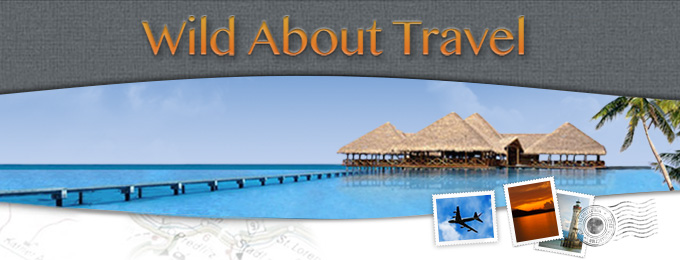






Use one symbol in your password.